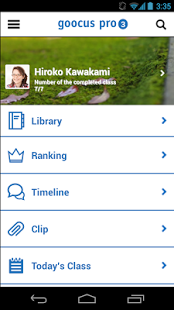goocus pro 2.1.2
Free Version
Publisher Description
Learning anytime and anywhere with goocus pro
All you need is a smartphone to generate a learning experience any time you wish, regardless of time and place.
* Easy to make it a habit / portability
“From rising to sleeping” – A smartphone is a device that enables the use of Internet at times and places that cannot be reached by PCs. Its high portability is way beyond that of the PCs and significantly increases the opportunities to learn.
* Push notification
Other learners’ activities and brushups are notified to the learner by way of the push notice function. The notice encourages you to a spontaneous learning experience even when you are not using the application.
* Easy to learn
You can accumulate small units of learning experiences by making use of your in-between times. The accumulated learning experiences turn into the individual’s big data and can be analyzed or utilized in many ways.
* PC/Tablet compatible
goocus pro can be used from web browsers as well, which allows you to learn in and out of your home or office – with your smartphone outside during your in-between times, and with your PC/tablet and take time while you are at home or the office.
About goocus pro
goocus pro is a free app for Android published in the Other list of apps, part of Education.
The company that develops goocus pro is Castalia Co., Ltd.. The latest version released by its developer is 2.1.2. This app was rated by 1 users of our site and has an average rating of 5.0.
To install goocus pro on your Android device, just click the green Continue To App button above to start the installation process. The app is listed on our website since 2014-10-23 and was downloaded 8 times. We have already checked if the download link is safe, however for your own protection we recommend that you scan the downloaded app with your antivirus. Your antivirus may detect the goocus pro as malware as malware if the download link to com.castalia.goocuspro is broken.
How to install goocus pro on your Android device:
- Click on the Continue To App button on our website. This will redirect you to Google Play.
- Once the goocus pro is shown in the Google Play listing of your Android device, you can start its download and installation. Tap on the Install button located below the search bar and to the right of the app icon.
- A pop-up window with the permissions required by goocus pro will be shown. Click on Accept to continue the process.
- goocus pro will be downloaded onto your device, displaying a progress. Once the download completes, the installation will start and you'll get a notification after the installation is finished.